Meanwhile, you can found Windows 11 tutorial, tips and tricks on this page. Windows 11 is the current client operating system (Client OS) version from Microsoft. In fact, Windows 11 enhanced the features from its previous versions. Of course, You can experience newer features such as Azure Virtual Desktop and Windows 365 on your Windows 11 devices.
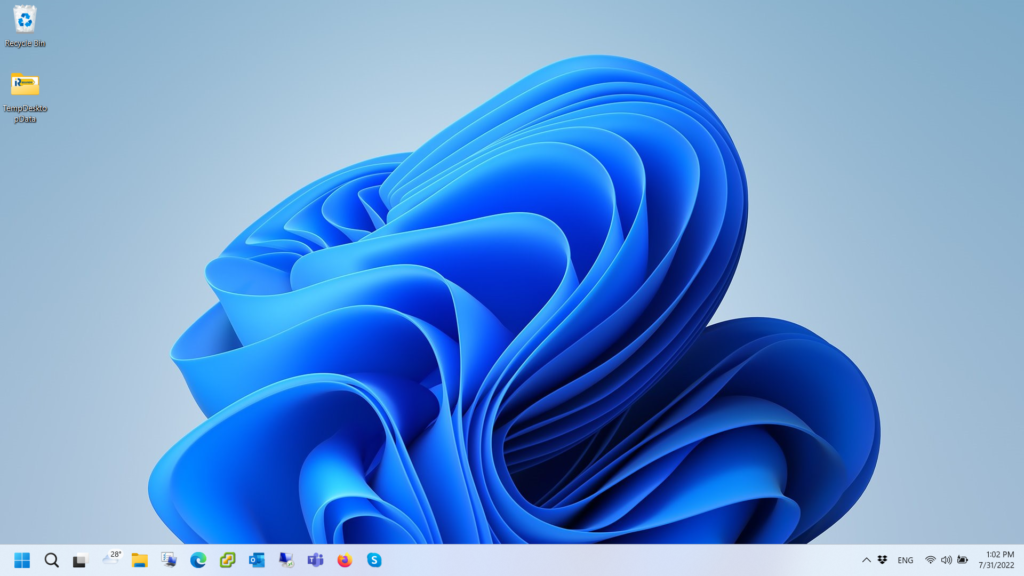
Windows 11 Tutorial Audience
Indeed, I designed this tutorial for all readers who want to learn the features of Windows 11. In fact, system administrators who required to administrator this operating system in their respective organizations will found it useful.
Tutorial Prerequisites
Certainly, I am writing for all new or experienced professionals. In addition, if you have previous experience with Windows 10, of course, this will help you to read and understand fast.
Windows 11 Overview
Likewise, Windows 11 is the current client operating system and it includes features that organizations should know. Windows 11 is the latest major release of Microsoft’s Windows NT operating system, released in October 2021. It is a free upgrade to its predecessor, Windows 10, available for any Windows 10 devices that meet the new Windows 11 system requirements.
Windows 11 is built on the same foundation as Windows 10, If you use Windows 10, then Windows 11 is a natural transition.
Consequently, It’s an update to what you know, and what you’re familiar with. Further, There are some notable things about Windows 11, you can read the blow for more information.
- Features Deprecation and Removals in Windows 11
Windows 11 Installation
Meanwhile, Windows 11 installation also comes with three different methods. Of course, you can use first two methods when you are planning to upgrade your existing Windows to Windows 11. Then, you can use third method for clean Windows 11 installation.
- Basic Windows 11 System Hardware Requirements.
- In addition, Features Deprecation and Removals in Windows 11
- Firstly, Windows 11 Installation
- Secondly, Upgrade to Windows 11
- Thirdly, Clean Install Windows 11
Windows 11 Settings
Of course, you can see Windows 11 settings includes the followings.
- System
- Bluetooth and Devices
- Network and Internet
- Personalization
- Apps
- Accounts
- Time and Language
- Gaming, Accessibility
- Privacy and Security
- Windows Updates.



