Certainly, You can see Windows 11 supported languages in this tutorial while language packs will increase supported languages list. For example, you need a display language or need to add preferred language in your Windows 11, see languages here.
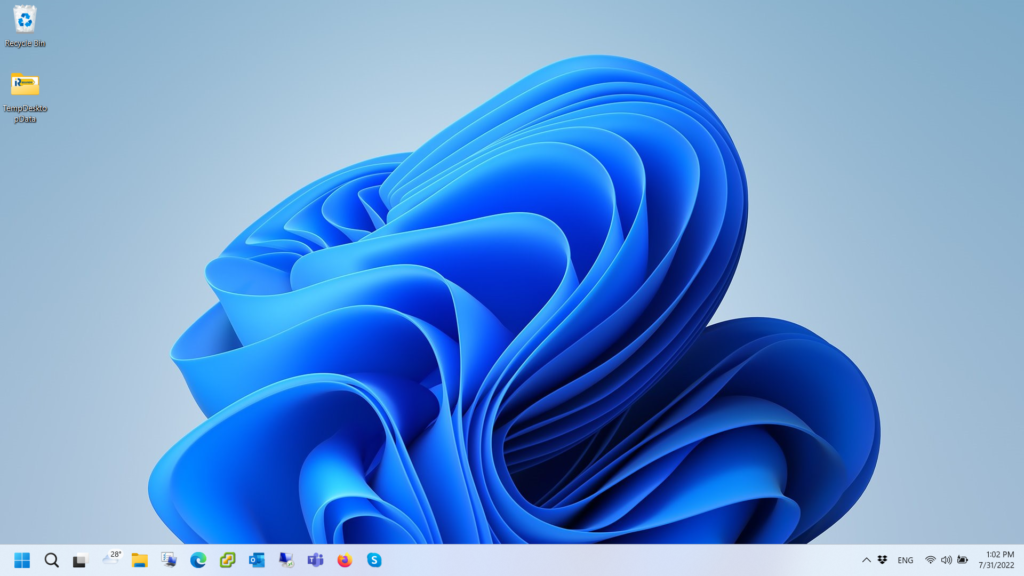
Windows 11 Supported Languages
Specifically, Windows 11 supported languages are listed below and you can use any language as Windows display language or preferred language.
- Firstly, Arabic (Saudi Arabia)
- Secondly, Bulgarian (Bulgaria)
- Thirdly, Chinese (PRC)
- Also, Chinese (Taiwan)
- Fourthly, Croatian (Croatia)
- Then, Czech (Czech Republic)
- Further, Danish (Denmark)
- Also, Dutch (Netherlands)
- Furthermore, English (United Kingdom)
- Then also, English (United States)
- Estonian (Estonia)
- Finnish (Finland)
- French (France)
- French (Canada)
- German (Germany)
- Greek (Greece)
- Hebrew (Israel)
- Hungarian (Hungary)
- Italian (Italy)
- Japanese (Japan)
- Korean (Korea)
- Latvian (Latvia)
- Lithuanian (Lithuania)
- Norwegian, Bokmål (Norway)
- Polish (Poland)
- Portuguese (Brazil)
- Portuguese (Portugal)
- Romanian (Romania)
- Russian (Russia)
- Serbian (Latin, Serbia)
- Slovak (Slovakia)
- Slovenian (Slovenia)
- Spanish (Spain)
- Spanish (Mexico)
- Swedish (Sweden)
- Thai (Thailand)
- Turkish (Turkey)
- Ukrainian (Ukraine)
Furthermore, you can add any language as your Windows display language or your preferred language in Windows 11. However, You know that you can chose languages while initially completing your Windows installation. In addition, you can change the language anytime in the Windows Settings.
Language packs for Windows 11
Subsequently, You can add a language feature to install another language for Windows 11. However, You can also download and install any other languages in Windows 11, language packs for Windows. You can download and install language packs for Windows 11.
Windows 11 Tutorial
Additionally, You can read useful Windows 11 Tutorial. Further, these Windows 11 Tutorial, Tips and Tricks page includes various topics as and when these are written and updated into the page.



