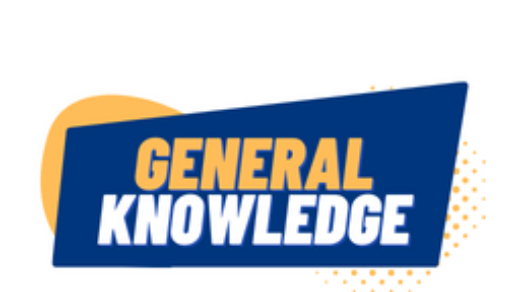Consequently, I encountered “No BitLocker recovery key found for this device” in Intune admin center. I was need to make sure that all computer should save their recovery keys in Microsoft AzureAD environment. Similarly, I want to find recovery key in Intune for all my managed devices.
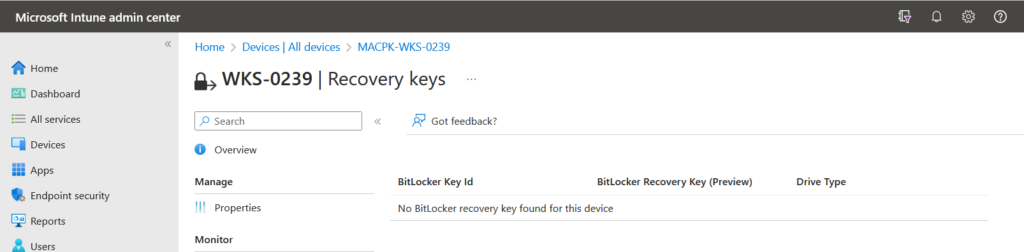
No BitLocker recovery key found for this device
In fact, this error indicates that either the hardware is not compatible or the the operating system (OS) is not synced with Intune admin center. So, let’s start the troubleshooting.
1. Required Device Encryption – Error 65000
Indeed, I found that the same user is managing Bitlocker manually which cause the error in the Microsoft Intune admin center. Then, I confirmed “Required Device Encryption, Error 65000” in Microsoft Intune admin center.
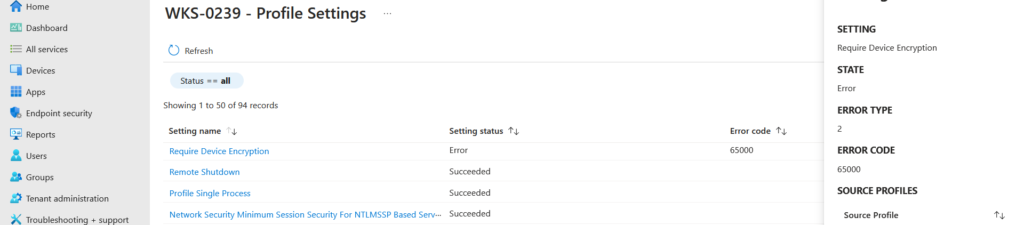
Disable BitLocker Encryption on Windows
- Firstly, You should remove manually disable Bitlocker encryption on Windows from Manage Bitlocker.
- Then, You can Manually Sync Intune Policies on Windows from Settings > Accounts > Work or School > Connected MDM > Info > Sync.
- Further, You can restart the computer to get the instant prompt.

Hopefully, You can enable encryption by clicking on the notification above on your Windows. The BitLocker recovery key is essential because it allows you to regain access to the encrypted drive if you forget the BitLocker password or encounter any issues that prevent normal access. Without the recovery key, data on the encrypted drive might become inaccessible, and you might lose access to the drive permanently.
References
- Please read more topics about Microsoft Intune