Meanwhile, This how to open BIOS on PC is a small tutorial that can help you to open BIOS setup. In fact, when you press power button or restart your PC, BIOS is the first thing to load.
How to Open BIOS on PC
Of course, All personal computer (PC) vendors have their own shortcut keys. Equally important, it can be an industry standard to create the same shortcut key to open BIOS setup. You can find short keys to open BIOS setup on your computer.
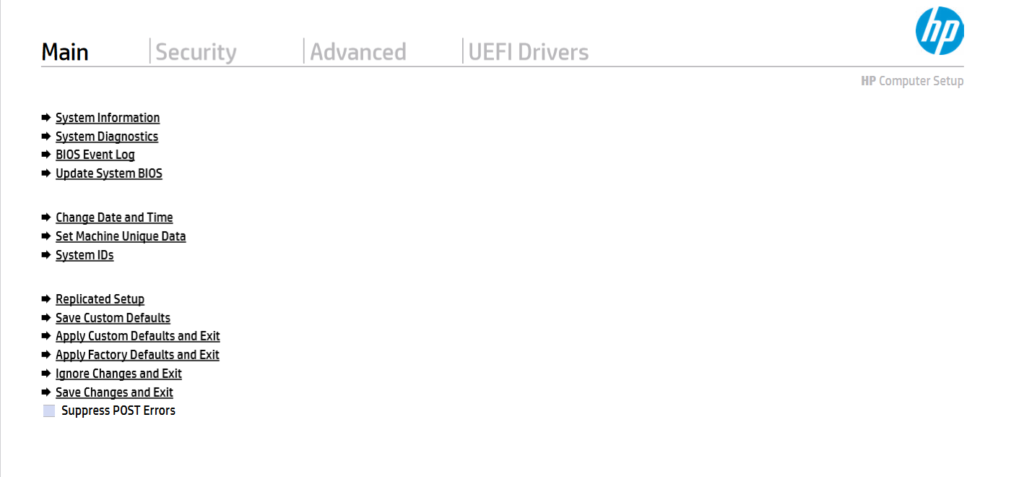
How to Open BIOS Setup on Acer – BIOS Keys
Firstly, you can open BIOS setup on Acer using F2 or Delete key. You must remember these things as well.
- Thus, The most common BIOS keys to enter BIOS Setup on Acer computers are F2 and Delete.
- Further, on older Acer computers, try F1 or the key combination Ctrl + Alt + Esc.
How to Open BIOS Setup on ASRock – BIOS Keys
Secondly, is your computer running on an ASRock motherboard?
- In this case, try F2 or Delete to enter the BIOS setup on ASRock.
How to Open BIOS Setup on ASUS – BIOS Keys
Firstly, you can open BIOS setup on ASUS using F2 or Delete key. You must remember these things as well.
- Hence, The most common BIOS key to enter BIOS Setup on ASUS PCs is F2.
- Further, The most common BIOS keyS to enter BIOS Setup on ASUS motherboards are F2 or Delete.
- Depending on your model, it might also be the Delete or Insert key, and less commonly F10 key.
How to Open BIOS Setup on Dell – BIOS Keys
Firstly, you can open BIOS setup on Dell using F2 or F12 key. Then, you must consider the followings.
- On a newer Dell computer, try the F2 key while you see the Dell logo.
- Alternatively, you must try F1, Delete, F12 or sometimes F3 key.
- Older models might use Ctrl + Alt + Enter or Delete or Fn + Esc or Fn + F1.
How to Open BIOS Setup on HP – BIOS Keys
Firstly, you can open BIOS setup on HP using ESC or F10 key. Then, you must consider the followings.
- Then, on some HP computers, F1, F2, F6, or F11 will open the BIOS setup.
How to Open BIOS Setup on Lenovo – BIOS Keys
Firstly, you can open BIOS setup on Lenovo using F1, F2 or Fn+F2 key. Then, you must consider the followings.
- Lenovo (Desktops): F1,
- Also, you can use Enter + F1
- Then, on older computers, you might require the any of the key combination as below.
- Ctrl + Alt + F3 or
- Ctrl + Alt + Insert key or
- Fn + F1.
- Further, If you have a Lenovo ThinkPad, ThinkCentre or ThinkStation, then use F1.
- For some models, instead of pressing F1, continuously press Enter during powering on until a Startup Interrupt Menu displays.
- Read more on how to access the BIOS on a Lenovo ThinkPad, ThinkCentre or ThinkStation.
How to Open BIOS Setup on MSI – BIOS Keys
Firstly, you can open BIOS setup on MSI motherboard using Delete key. Then, you must consider the followings.
- Then, You might even notice a message saying, “Press Del to enter SETUP.”
- Additionally, some MSI motherboard models use F2 key to open BIOS setup.
How to Open BIOS Setup on Microsoft Surface Tablets – BIOS Keys
Firstly, you can open BIOS setup on Microsoft Surface Tablets using Press and hold volume up button. Then, you must consider the followings.
- Further, The trick is to press and hold the volume-up button while you press and release the power button. You can release the volume-up button when you see the Windows logo. This should enter you into the UEFI BIOS.
- Additionally, You can attach a keyboard to your Surface tablet but you can still get into the BIOS without it.
How to Open BIOS Setup on Origin PC – BIOS Keys
Firstly, you can open BIOS setup on Origin PC using F2 function key.
How to Open BIOS Setup on Samsung – BIOS Keys
Firstly, you can open BIOS setup on Samsung using F2 function key as soon as the Samsung logo appears.
How to Open BIOS Setup on Sony VAIO – BIOS Keys
Firstly, you can open BIOS setup on Sony VAIO using F1 or F2 function key. Then, you must consider the followings.
- On a Sony VAIO, you can also try F3 on some models.
- If your VAIO has an ASSIST key, try to press and hold it while powering on the laptop. This also works if your Sony VAIO came with Windows 8.
How to Open BIOS Setup on Toshiba – BIOS Keys
Firstly, you can open BIOS setup on Toshiba using F2 function key. Then, you must consider the followings.
- Thus, The most common BIOS keys to enter BIOS Setup on Toshiba computers are F1 and Esc.
- Then, on the Toshiba Equium, F12 will enter the BIOS Setup.
BIOS Key is Not Working
In addition, if your BIOS key is not working, simply try again. Finally, if your computer vendor does not exists in above solutions, search the exact computer model.



