Indeed, You can use this “how to find recovery key in intune” page to find recovery key, you can follow these steps while this tutorial will also include some basic information as well.
Prerequisites
Devices must meet the following prerequisites to support rotation of the BitLocker recovery key:
- Devices must run Windows 10 version 1909 or later, or Windows 11
- Azure AD-joined and Hybrid-joined devices must have support for key rotation enabled via BitLocker policy configuration:
- Client-driven recovery password rotation to Enable rotation on Azure AD-joined devices or Enable rotation on Azure AD and Hybrid-joined devices
- Save BitLocker recovery information to Azure Active Directory to Enabled
- Store recovery information in Azure Active Directory before enabling BitLocker to Required
Find Recovery Key in Intune
- Go to the Microsoft Endpoint Manager admin center by accessing https://endpoint.microsoft.com and signing in with your administrator credentials.
- In the Microsoft Endpoint Manager admin center, navigate to “Devices” from the left-hand menu.
- In the Devices blade, select “All devices” or choose the specific device you want to find the recovery key for.
- On the device’s details page, search for the device name. e.g; “MACPK-RIZWAN” device.
- On the “MACPK-RIZWAN” page, you can click on “Recovery keys” to view BitLocker Recovery Keys.
- Finally, You can find the recovery key listed. It will be a long alphanumeric string.
- To copy the recovery key, you can either click on the copy icon next to the key or select the key and use the keyboard shortcut Ctrl+C (or Command+C on Mac) to copy it.
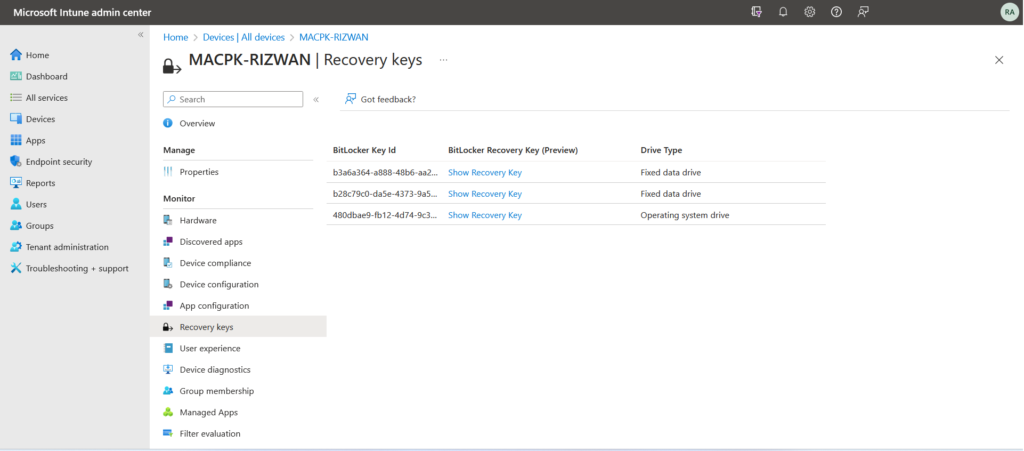
Important Note
Make sure to securely store the recovery key in a safe location. It is crucial for accessing the encrypted drive in case the user forgets their password or encounters any issues with accessing the device. The interface might change in future updates, so it’s always a good idea to refer to the official documentation or Microsoft’s support resources for the most up-to-date instructions.
References:
- Bitlocker Key Prerequisites
- Please read more topics about Microsoft Intune



