In Microsoft Intune, device ownership refers to the relationship between a device and the user or organization that manages it. Intune supports different types of device ownership, each with its own management capabilities and requirements.
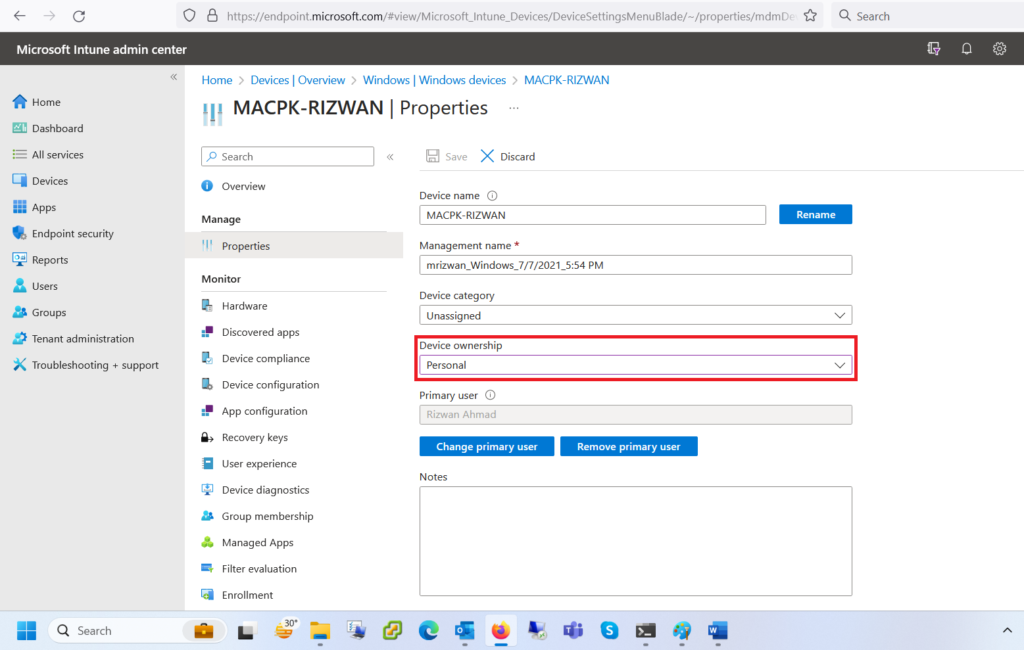
Certainly, You can find device ownership types are categorized as “Personal” and “Corporate” in Microsoft Intune.
Device Ownership in Microsoft Intune
Here’s a breakdown of the device ownership types as defined in you Intune admin center:
- Personal: This ownership type refers to devices that are personally owned by users. Users can enroll their personal devices into Intune to access corporate resources and have management policies applied specifically to corporate data and applications, while keeping personal data separate.
- Corporate: This ownership type represents devices that are owned by the organization. It allows the organization to have complete control over the device, including managing applications, enforcing security policies, and maintaining compliance. Corporate-owned devices are typically issued to employees for work purposes.
Within these two ownership types, Microsoft Intune provides various management features and capabilities to help organizations secure and manage devices and data effectively.
Personal vs Corporate Devices
Certainly, there are differences in control between personal devices and corporate devices when it comes to Microsoft Intune.
- Personal Devices:
- With personal devices, the level of control that an organization has is more limited compared to organization-owned devices.
- Organizations can apply policies and configurations to personal devices enrolled in Intune to protect company data and ensure compliance.
- However, the organization’s control is typically focused on the company data and applications accessed through the Intune-managed apps, rather than full control over the device itself.
- Organizations can enforce security measures like requiring device encryption, setting up pass-code requirements, and implementing app-level restrictions.
- Intune provides features like conditional access, which allows organizations to control access to company resources based on device compliance.
- Organizations can also selectively wipe company data from personal devices without affecting personal data.
- Corporate Devices:
- With corporate devices, the level of control is much higher.
- Organizations have the authority to manage and control these devices comprehensively using Intune.
- They can enforce strict security policies, such as device-level encryption, strong pass-code requirements, and app restrictions.
- Intune allows organizations to push software updates, install or remove applications, and remotely troubleshoot and manage the devices.
- Organizations can enforce compliance by monitoring device inventory, tracking device usage, and applying necessary configurations.
- They have the ability to perform remote actions like device lock, factory reset, or full device wipe when necessary.
In summary, while Intune provides some management capabilities for personal devices, the control and level of management are more extensive for organization-owned devices. Organizations have greater control over organization-owned devices, allowing them to enforce stricter security measures and have more comprehensive management capabilities.


