Subsequently, I faced an error stating there are multiple recipients matching the identity in Exchange Online using PowerShell. In fact, You can see that “Rizwan Ahmad”, Please specify a unique value is visible in the error details.
There are multiple recipients matching the identity “<User>”. Please specify a unique value
I am facing this error while running below PowerShell command. Of course, I am using Connect-ExchangeOnline command before running this command using Exchange Management Shell (EMS).
New-MailContact -Name "Rizwan Ahmad" -ExternalEmailAddress "rizwan@rizwanranjha.com"
For instance, You can see the image below, an output of the above New-MailContact command.
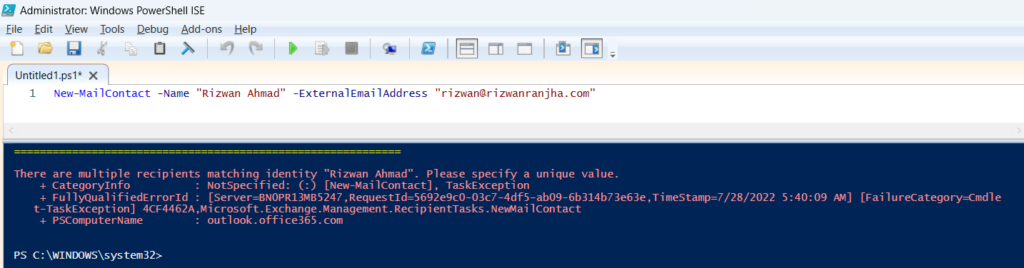
There are Multiple Recipients Matching the Identity
Indeed, Microsoft is aware and they have a document about the error “There are multiple recipients matching the identity”. Thus, I read the Microsoft document and found that Microsoft accept the error in the followings.
- Firstly, Microsoft Outlook Web App (OWA)
- Secondly, Microsoft Exchange Management Shell (EMS)
- Thirdly, I also faced the error in Microsoft Exchange Admin Center (EAC) and Microsoft 365 Admin Center.
Cause: Specify A Unique Value
When I execute PowerShell command, I faced please specify a unique value for Name “Rizwan Ahmad”. Thus, There are Multiple Recipients Matching the Identity was related to the Name. Similarly, I read Microsoft document stating that Name, Display Name, Email Address, External Email Address etc. This problem occurs if multiple mailboxes or mail contacts have the same display name. Exchange examines the Display name field or the displayName attribute when it creates a rule.
Solution:
Now, you can change the name to fix the error. Further, if the name doesn’t conflict with an existing mailbox or mail contact, you will not face an error. Further, you can also type email address instead of username to make it unique.
Solution Applies To
- Foremost, Microsoft Exchange Online
- Then, Microsoft Exchange Server 2019
- Thirdly, Microsoft Exchange Server 2016
- Fourth, Microsoft Exchange Server 2013
- Also, Microsoft Exchange Server 2010



