I faced outdated entry in the DNS cache error, the reasons may vary but root cause is DNS Server. If you are the geek, you may want that none of your end user should face this issue. It is probably impossible to force them, until or unless, you do no force them to restart their computer or do not ask them to do it daily or at least weekly or the before the day as per “DNS record expire time”.
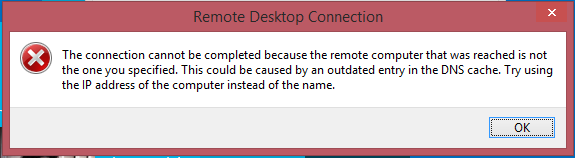
Scenario: Outdated entry in the DNS cache
The purpose of writing this tutorial is, I faced an error on one of my Domain User computer. I have already assured that ;
- My DNS settings are pointing to internal DNS Server in my Domain.
I wasn’t assure about the computer last successfully restarted, as this was the client computer and the user was use to opt. “Sleep and Hibernate” options on the computer and it run us into the trouble with this error;
The connection cannot be completed because the remote computer that was reached is not the one you specified. This could be caused by an outdated entry in the DNS cache. Try using the IP address of the computer instead of the name.
In my scenario, I tried these but all of these were part of troubleshooting and I believe one must work on one’s system.
- First, I tried nslook, it works perfectly.
- Second, I tried ipconfig /release and then ipconfig /renew and nothing happens and issue remains the same.
- Finally, tried ipconfig /flushdns.
- Then ipconfig /registerDNS on the client and it resolved my issue.
Sometimes, Operating System becomes more sticky to the error and we have to restart it to resolve the error. Try this as a last resort. Hopefully, this will be helpful to all of you, I have also this post, DNS cache error, available on blog and keep updating this based on the same scenarios.



