In fact, To configure IP on MikroTik RouterOS using CLI is a small task to achieve with correct information. I write this small tutorial about IP Address configuration on MikroTik using CLI and you will be surely feel great as its quite simple. MikroTik Router is a great Freeware OS for PC and they also Provide RouterBOARD as a hardware router.
MikroTik RouterOS Default
- By default MikroTik is configured with IP address 192.168.88.1/24 on ether1 port.
- MikroTik default username is admin with empty password.
- If your device has a graphics card (i.e. regular PC) simply attach a monitor to the video card connector of the computer and see what happens on the screen.
- You can install Winbox to connect your MikroTik Router.
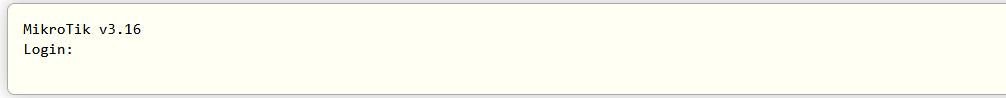
Configure IP on MikroTik
Of course, I am assuming that you are already login on MikroTik to Configure IP on MikroTik RouterOS. So, with below command on your MikroTik Router CLI. This command will add an ip address on your MikroTik Router.
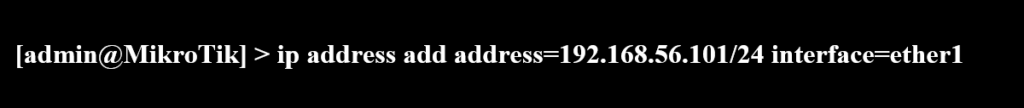
In addition to above image, I also pasted the command below for the System Administrators to easily copy and paste the command.
[admin@MikroTik] > ip address add address=192.168.56.101/24 interface=ether1
Similarly, as above command, you can add IP address on MikroTik. Please share to your colleagues to show your self about this.
Reference Links
- First Time Startup: http://wiki.mikrotik.com/wiki/Manual:First_time_startup#Monitor_and_Keyboard
- First Time Configuration: https://help.mikrotik.com/docs/display/ROS/First+Time+Configuration



