Indeed, I required to List all environment variables from the command line in Windows 11. Meanwhile, I write this “List all environment variables from the command line in Windows 11” for all the professionals. You can do this easily with simple echo command and you can also save the output using same echo command with output file name.
List all Environment Variables From the Command Line
Firstly, I am using echo command to list environment variables in Windows 11, then saving in output file. In fact, I used echo command to display the content of environment variable from command prompt, here is the command.
echo %PATH%
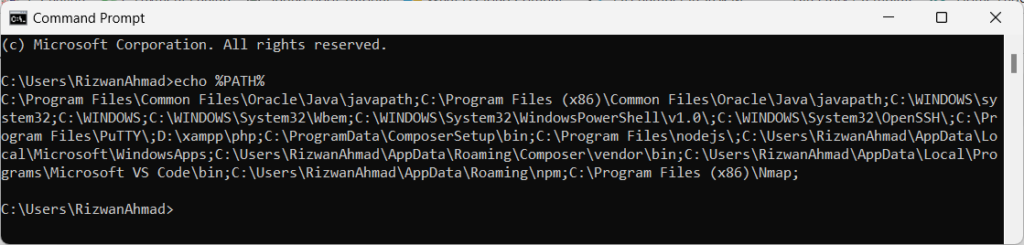
SET Command to List Environment Variables
Further, we can use SET command to get the complete environment variables including path in the environment variables section. Here, I included SET command screenshot for the reference to create visualization.
SET %PATH%
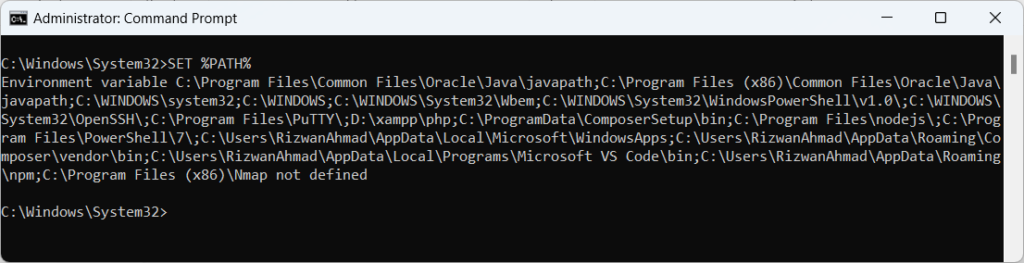
Export Environment variables To a Text File
Finally, You can export Environment variables to a text file using the command prompt.
- Firstly, You can use the same
echo commandand export environment variables to a text file.
echo %PATH% >"D:\Workspace\ExportEnv.txt"
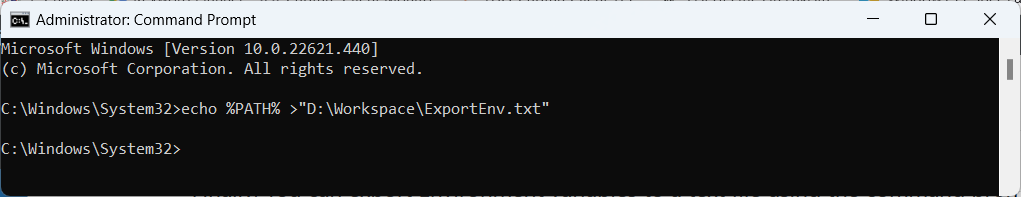
- Secondly, You can use the
SET commandand export environment variables to a text file but this example didn’t worked with me.
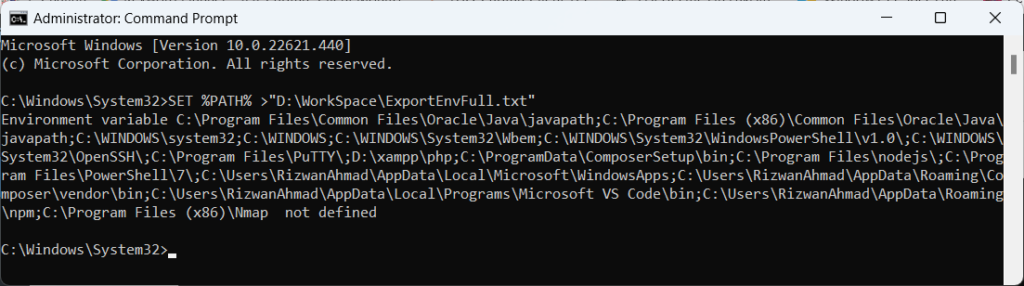
Print Environment Variables in PowerShell
Of course, you can view the Environment variables in PowerShell but you cannot use echo %PATH% command in PowerShell. In fact, You can execute the PowerSehll command and then PowerShell let you to show output as required. Further, You can read print environment variables in PowerShell tutorial to do the same task more professionally.



