Most importantly, I am writing SonicWall Capture Client review as I am actively administrating SonicWall Capture Client. In fact, SonicWall Capture Client is a unified client platform that delivers multiple Endpoint Detection & Response (EDR) capabilities. Further, SonicWall Capture Client also includes behavior-based malware protection and Advanced threat protection (ATP). Above all, visibility into application vulnerabilities is a highlighted feature by the vendor.
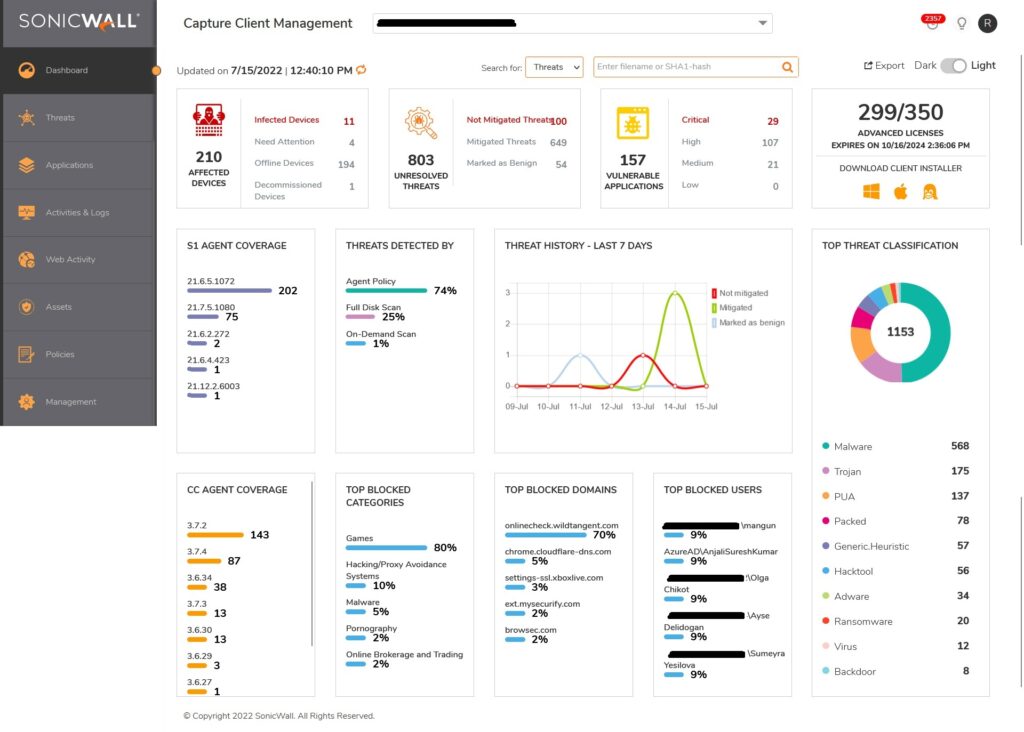
SonicWall Capture Client Review
Subsequently, I am writing SonicWall Capture Client review with details about all the modules available in the image above. So, I think let’s start the interface and features in details.
SonicWall Capture Client
Firstly, SonicWall Capture Client is a unified client platform that delivers multiple security services. SonicWall Capture Client security services includes Threat Protection, Capture ATP, Trusted Certificates & Web Content Filtering.
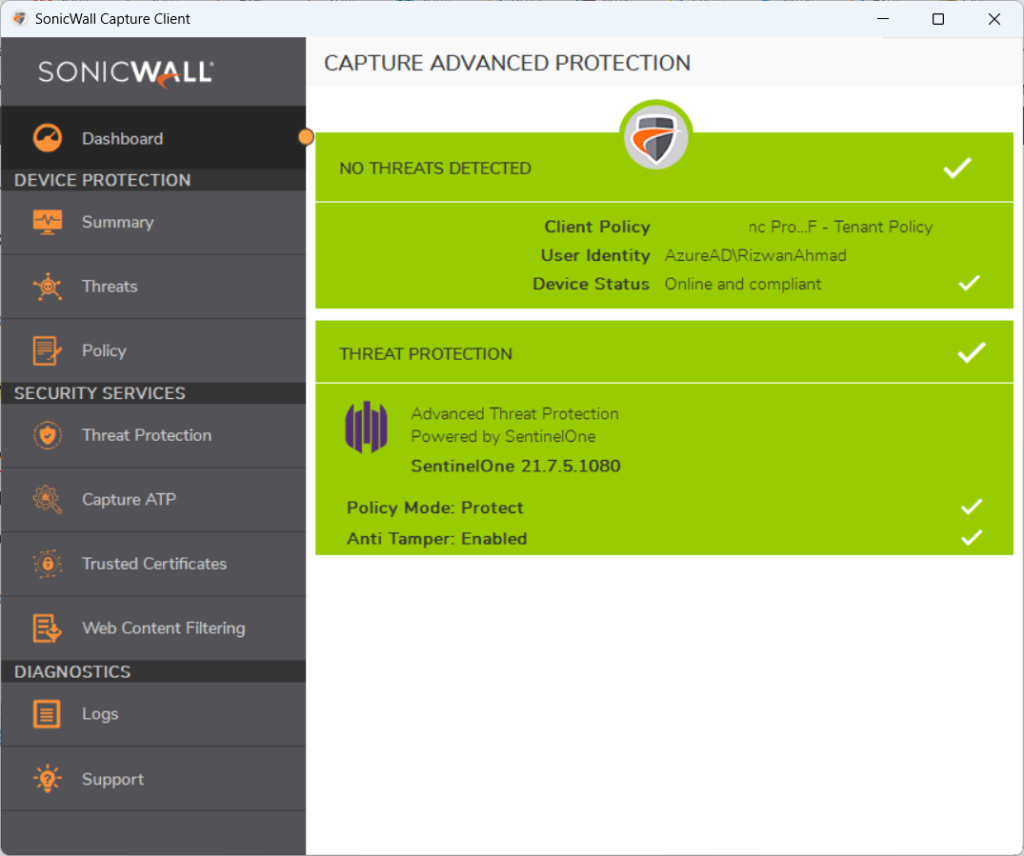
1. SonicWall Capture Client Management
Further, Can you straightforward deploy in large environments and has a decent web-based capture client management portal. Of course, this solution is for the people who are trying to centralize antivirus into a single platform.
2. Lightweight Antivirus Software
Above all, SonicWall Capture Client is more lightweight as compared to other Antivirus software. You can monitor that It does not require too many resources to do a scan for threats. In fact, you will find it an easy to whitelist application, behavior bases antivirus software.
3. Advanced Threat Protection (ATP)
Above all, SonicWall Capture Client advanced threat protection (ATP) provides security against the latest threats. Similarly, Advanced Threat Protection (ATP) is the practice of securing endpoints of end-user devices such as desktops, laptops and mobile devices from being exploited by malicious attacks.
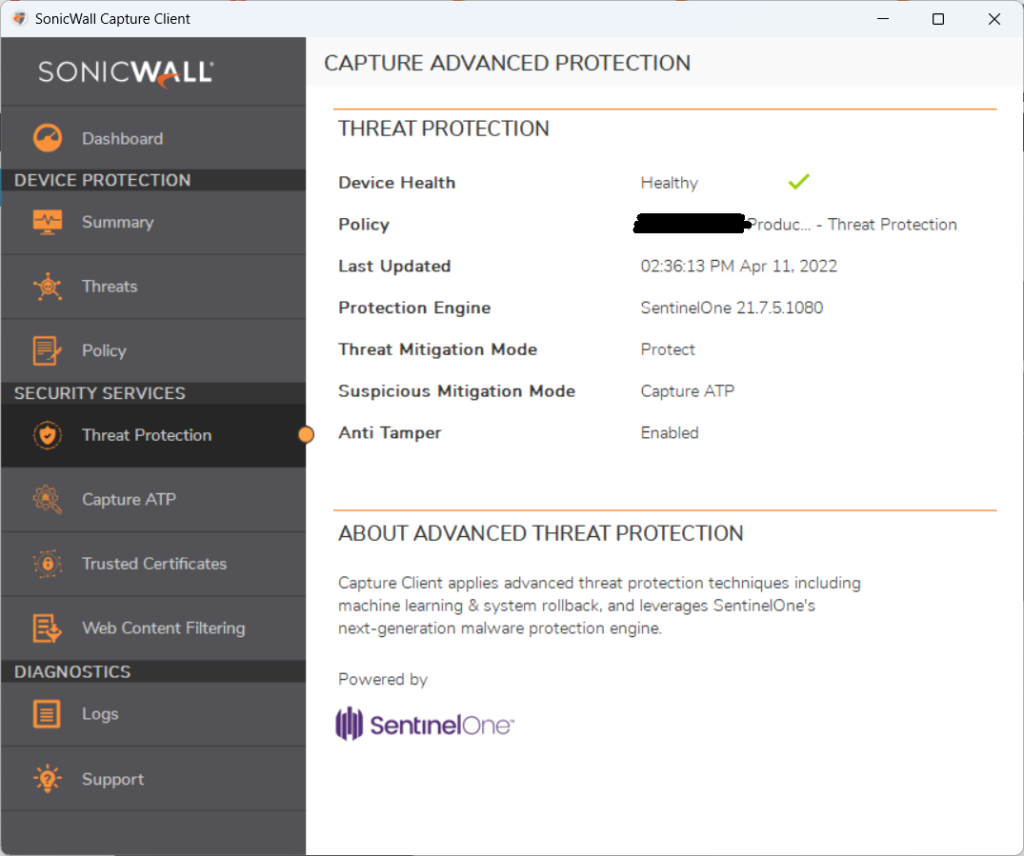
Secondly, as you can see SonicWall Capture Client uses Advanced Threat Protection (ATP) powered by SentinelOne.
SentinelOne: Endpoint security software that defends every endpoint against every type of attack, at every stage in the threat lifecycle.
4. SonicWall Capture Advanced Threat Protection (ATP)
Secondly, SonicWall Capture Advanced Threat Protection (ATP) or SonicWall Capture ATP is a cloud-based, multi-engine sandbox that revolutionizes advanced threat detection. SonicWall Capture ATP scans a broad range of file types to prevent zero-day attacks, targeted malware, advanced ransomware and more. Capture ATP analyzes behavior in a multi-engine sandbox platform that includes full system emulation, hypervisor-level analysis, virtualized sandboxing and RTDMI, which uses real-time, memory-based inspection techniques to force malware to reveal its weaponry into memory.
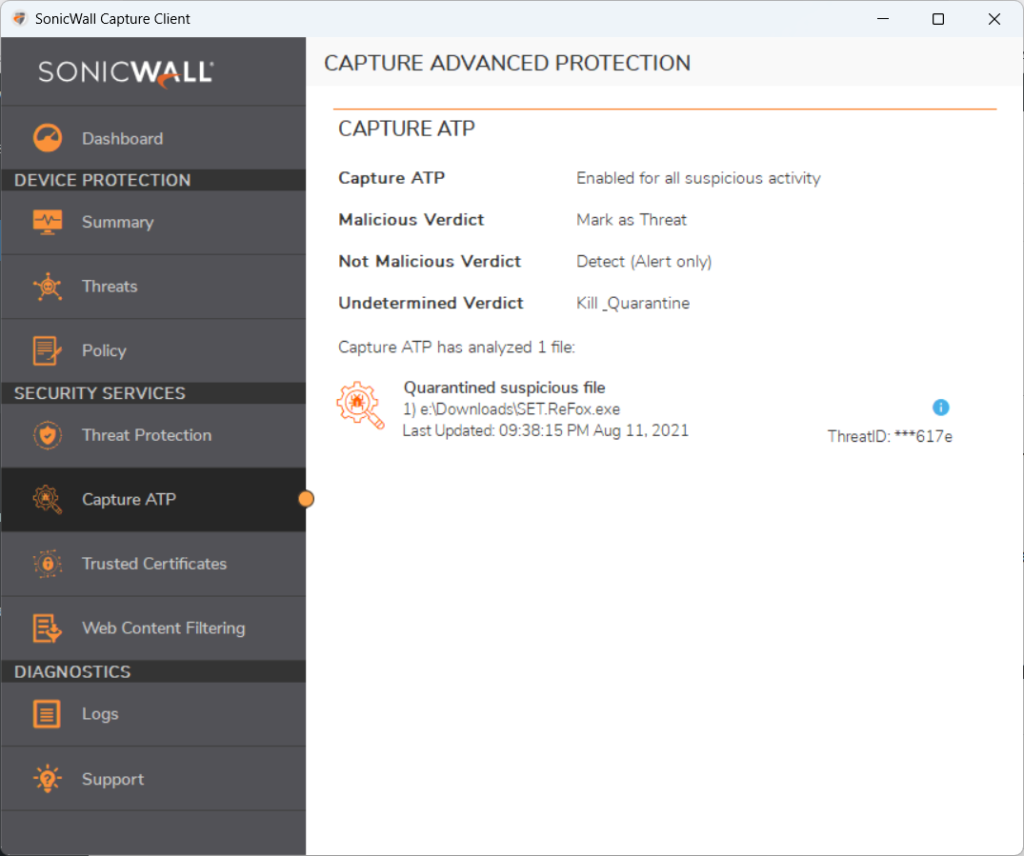
5. SonicWall Content Filtering Services (CFS)
SonicWall CFS compares requested web sites against a massive database in the cloud containing millions of rated URLs, IP addresses and web sites.
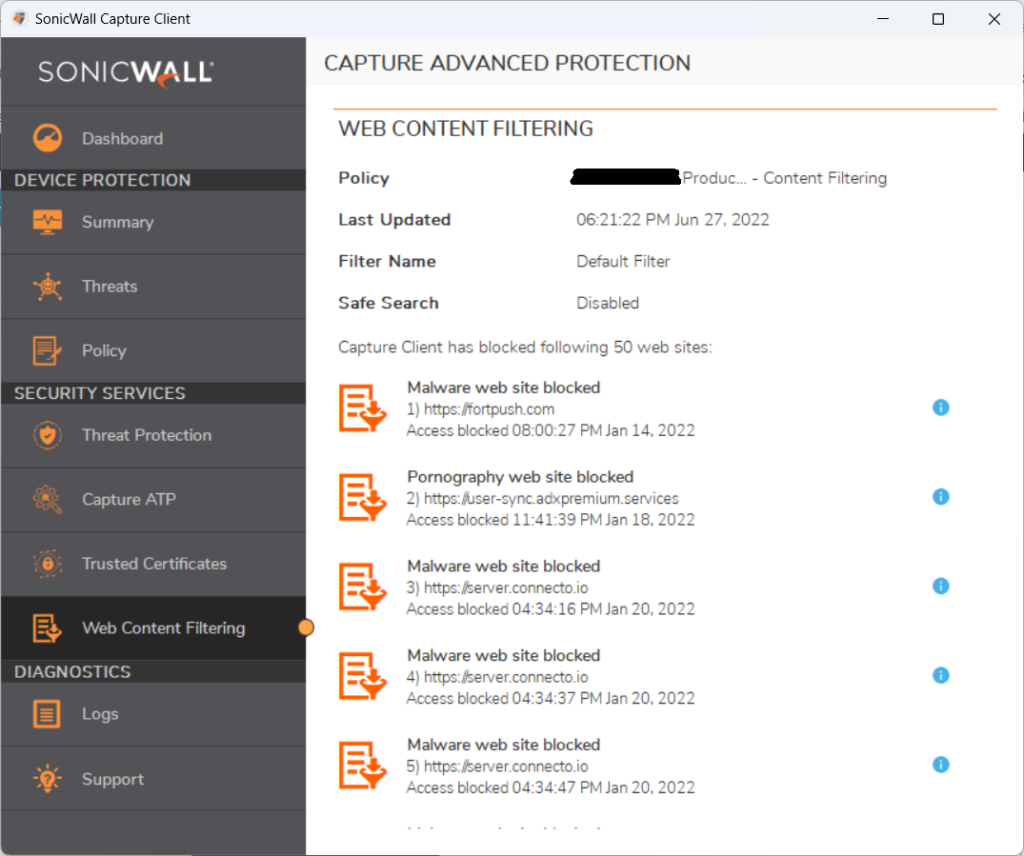
6. SonicWall Trusted Certificate
With the Trusted Certificate Manager, admins can deploy trusted certificates to endpoints to enable encrypted traffic visibility on SonicWall firewalls (using DPI-SSL). Additionally, admins can also push other certificates to endpoints that may be used for client authentication. The Trusted Certificate Manager module deploys the certificate by default to the native OS certificate store for Windows and MacOS. This enables support for all major browsers including Microsoft Internet Explorer, Microsoft Edge, and Google Chrome. In addition, admins can also choose to deploy the certificate to the FireFox Certificate Store; or optionally have Firefox configured to leverage the native OS certificate store.
By default, when Capture Client is uninstalled, the certificates deployed will be deleted from the endpoint. However, admins can make a policy choice to retain the certificates, if desired.
7. SonicWall Firewall Not Detected
Subsequently, You can see SonicWall firewall not detected in SonicWall Capture Client, endpoint security product. Basically, a firewall is not necessary for the protection of endpoint clients, using the Capture Client products.
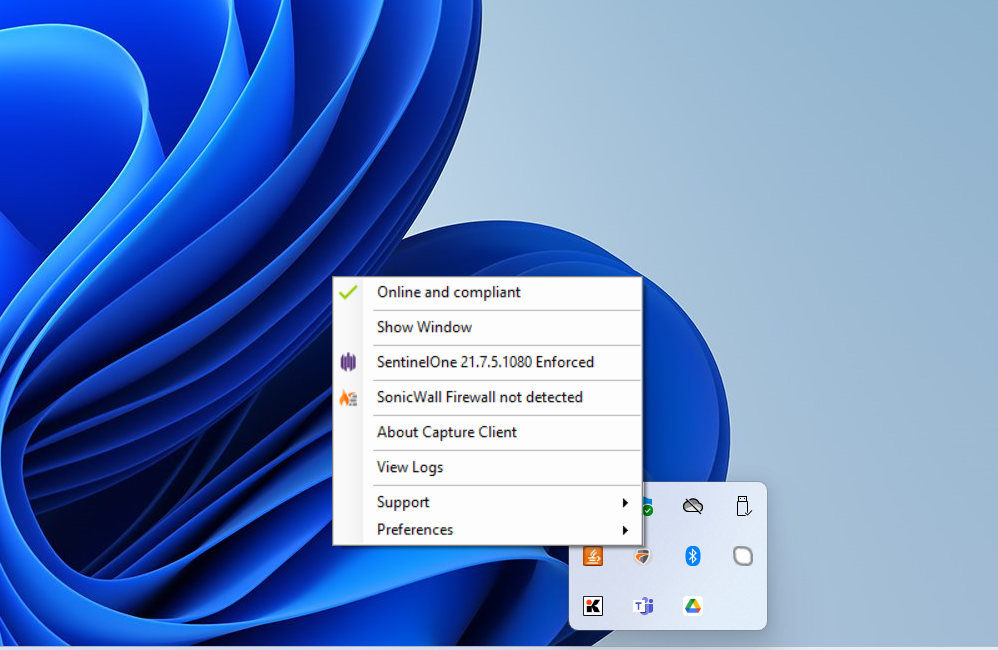
SonicWall Next Generation Firewall
Additionally, you may like to use SonicWall Netxt Generation (NextGen) Firewall products. You must know that SonicWall Network Security Manager (NSM) gives you everything you need for comprehensive firewall management. SonicWall Netxt Generation (NextGen) Firewall link is given blow.



