In brief, I start facing event id 8193 VSS (Volume Shadow Copy Service) error on Windows Server. Similarly, event Id 8193 was followed by another Event id 8224 on the same Windows Server 2008 R2. However, My initial findings were coming across towards the DHCP Server & SharePoint Server which was not true. In fact, I faced this issue on Hyper-V Server and there was no DHCP or SharePoint Server on that Server.
Event Id 8193 VSS – Detail
Meanwhile, I copied the completed error in the quote below for your readability while the image afterwards also shows the same event id.
Volume Shadow Copy Service error: Unexpected error calling routine RegOpenKeyExW(-2147483646,SYSTEM\CurrentControlSet\Services\VSS\Diag,…). hr = 0x80070005, Access is denied. Operation: Initializing Writer
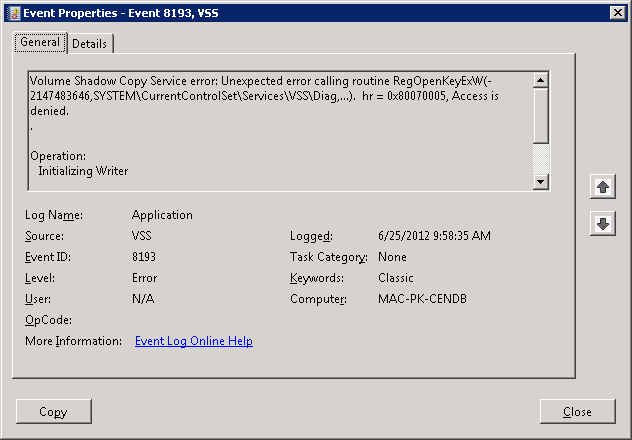
Solution
- Navigate to HKEY_LOCAL_MACHINE\SYSTEM\CurrentControlSet\Services\VSS
- Right Click and choose Permission and give full rights to Network Services.
Discussion
Additionally, you may notice that 0x80070005 error is also listed in the error details. In addition to event id 8193 error details, you will notice 0x80070005, Access is denied text in the error. Therefore, we can say in conclusion as below.
Error code 0x80070005 means Access denied and it usually occurs because of lack of permissions.
Finally, Microsoft Website discuss it in great way but if you are running DHCP on Server, please proceed to this link for more information.
Besides all these, there are some sounds that SharePoint Server / Services can also cause this error but above solution also works for that, some blogs says that give users full access on VSS but I think, Network Service is required only. Hope this will help you as well.



