In fact, I am facing Easypaisa Error Code ESB99078 on Easypaisa App. Firstly, I faced this error while trying to recharge my PTCL EVO CharJi. Error code ESB99078 is related to the Easypaisa mobile wallet service in Pakistan. This error code usually occurs when a user tries to perform a financial transaction, such as sending or receiving money, but the transaction fails due to some technical issue.
Firstly: ESB99078 – The service is currently unavailable. Please try again later.
Easypaisa Error Code ESB99078
Indeed, I faced the error ESB99078 while trying to pay PTCL Evo CharJi bill and of course, reason can be link is down on PTCL side. Secondly, You may confirm the bill payment from any other source of online banking. Lately, I tried Easypaisa app after sometime and I was able to pay the PTCL bill.
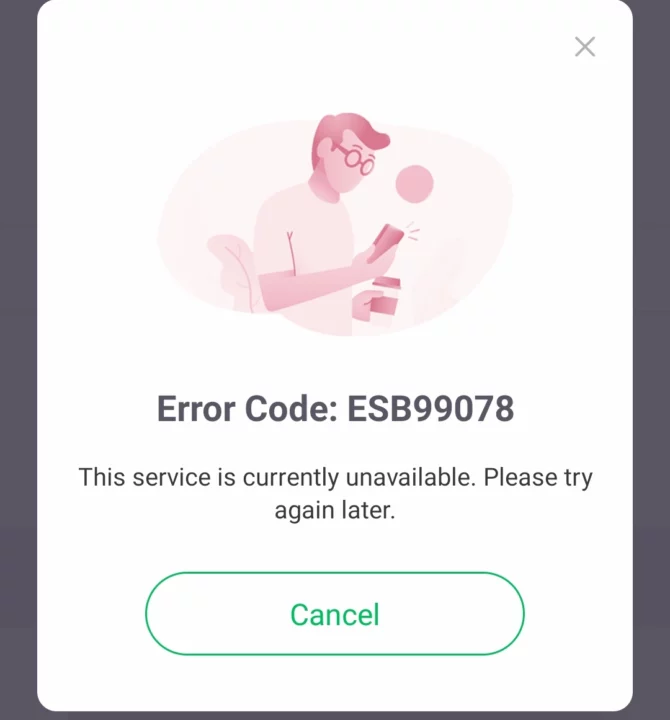
If you have encountered this error code, you can try the following troubleshooting steps:
- Check your internet connection: Ensure that you have a stable internet connection and try again.
- Restart your device: Sometimes, a simple restart of your device can resolve technical issues.
- Check your Easypaisa account balance: Make sure you have sufficient balance in your Easypaisa account to perform the transaction.
- Contact Easypaisa customer support: If the issue persists, you can contact Easypaisa customer support through their helpline or email. They will be able to assist you further in resolving the issue.
Note: Easypaisa is a service offered by Telenor Pakistan. If you are not a Telenor Pakistan customer, you may need to contact your mobile service provider for assistance.
Easypaisa Website Link
- Firstly, check Easypaisa FAQs on their website.
- Secondly, call Easypaisa Helpline
- Telenor User can directly Dial 3737
- Helpline for all other user is (021 / 042 / 051 ) 111-003-737



